CodeIgniterの学習 60 - ヤフーの画像検索apiと形態素解析apiを組み合わせてお遊びアプリを作る-その5(現在のコード完成度60%)
CodeIgniterでお遊びアプリを作る5回目。
今日はキャッシュ機構を作り、ヤフーAPIへの問い合わせ回数を削減する。
ついでに、CodeIgniter標準のデータベースキャッシュクラスも使ってみる。
(APIの仕様はここらへん http://developer.yahoo.co.jp/ )
現在の画面
こんなかんじ。(今日は内部しか触っていないので、見た目は前回と変わらない)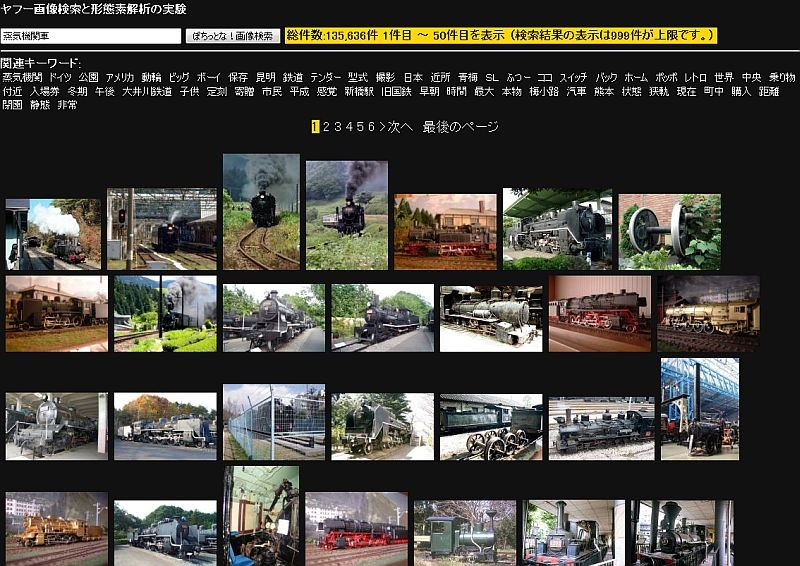
今日の拡張の目的
APIへの問い合わせ回数は画像検索・日本語形態素解析共に1日(1IPアドレス)あたり5万リクエストが上限になっている。同じ問い合わせを極力減らす目的で、キャッシュ機構を作ってみる。
キャッシュの仕組み
以下の二段構えにしてみた。一段目:API接続回数の削減
一度API側に問い合わせた内容は、一定の時間経過まではDB上にキャッシュし、再利用するようにする。
二段目:DB問い合わせ回数の削減
このアプリで使っているDBへの問い合わせ回数を減らす為に、
CodeIgniter標準のデータベースキャッシュクラスを使用した。
(不要キャッシュファイルの削除部分は、素のデータベースキャッシュクラスでは、
キャッシュファイルをピンポイントで削除できないので、
mod_yaimg.phpファイル内に_delete_dbcache_by_sql()メソッドを追加し、独自実装している。)
同じ検索キーワードが複数回検索される場合は、二段目のファイルキャッシュが有効になり、
回線負荷・処理の負荷・待ち時間も一番減るはず。
別に二段目は不要かもしれないが、
せっかくなので、データベースキャッシュクラスを使ってみたかったから試してみた。
キャッシュデータ保存用テーブルを作る(一段目用)
テーブル名は汎用にしても良いのだが、便宜上このお遊びアプリ専用のテーブル名にした。
DDLはこんな感じ(mysql)
#キャッシュデータ保存用テーブル CREATE TABLE `yaimg_cache_tbl` ( `id` int(10) unsigned NOT NULL auto_increment, `cache_key` varchar(64) NOT NULL, #キャッシュ検索キー 必須 `cache_name` varchar(64) DEFAULT NULL, #キャッシュ名 任意 `cache_data` MEDIUMTEXT NOT NULL, #キャッシュデータ 必須 `expire_time` varchar(11) DEFAULT NULL, #有効期限 unixtime 任意 `del_flg` int(1) unsigned DEFAULT '0', `created` timestamp NULL DEFAULT CURRENT_TIMESTAMP, `modified` timestamp NULL , PRIMARY KEY (`id`), KEY `idx1_yaimg_cache_tbl` (`id`,`del_flg`), KEY `idx2_yaimg_cache_tbl` (`cache_key`,`del_flg`), KEY `idx3_yaimg_cache_tbl` (`expire_time`) ) ENGINE=MyISAM DEFAULT CHARSET=utf8;
cache_dataにシリアライズしたデータをぶち込み、
cache_keyで検索してデータを再利用する。
expire_timeはキャッシュの有効期限をunixtime形式で保存(varchar型)。
データベースキャッシュクラスを使う準備(二段目用)
二段目を使うためには、データベースキャッシュの保存ディレクトリの設定をする必要がある。
(データベースキャッシュクラスのマニュアルとか、system/database/DB_cache.phpを見ればわかる)
設定ファイル:application/config/database.phpの編集とキャッシュ保存用ディレクトリ作成
で、使用するdb(ここではdefault)の、
$db['default']['cachedir'] ="";
を
$db['default']['cachedir'] = APPPATH ."data/dbcache";
などに変更し、
application/data/dbcache/ ディレクトリを作成し、apacheのユーザーが読み書き出来るようにしておく。
(ウチの環境のapplicationパスは、ドキュメントルート外に置いているのでブラウザで直接は覗かれることは無い)
これでデータベースキャッシュのON OFFは、
$this -> db -> cache_on();
$this -> db -> cache_off();
で、明示的に行えるようになる。
他の処理のselect文では、勝手にデータベースキャッシュを使って欲しくないので、
$db['default']['cache_on'] = FALSE;
はFALSEのままにしておく。
コード
今日も全部貼っておく。1:コントローラ… application/controllers/yaimg.php
前回と変更無し。
<?php if ( !defined( 'BASEPATH' ) ) exit( 'No direct script access allowed' ); /** * Yahooの画像検索APIを使ってみるテスト */ /** * * @author : dix3 * @link http://d.hatena.ne.jp/dix3/ */ class Yaimg extends Controller { // コンストラクタ function Yaimg() { parent :: Controller(); //親のコンストラクタを呼ぶ //$this -> load -> helper( array( 'form', 'html', 'text', 'string' ) ); //ヘルパのロード $this -> load -> helper( array( 'url','form', 'html', 'text', 'string','date' ) ); //ヘルパのロード $this -> load -> library( 'session' ); //セッションライブラリのロード $this -> load -> library( 'form_validation' ); //フォームバリデーションライブラリのロード $this -> load -> library( 'lib_yaimg' ); //自作ライブラリのロード $this -> load -> model( 'Mod_yaimg' ); //モデルのロード } // デフォルトインデックス function index( $offset_num = 0 ) { $this -> session -> set_userdata( 'yaimg', array() ); $this -> page( $offset_num ); } function page( $offset_num = 0 ) // オフセットだけ引数で渡す。キーワードはPOSTデータまたはセッションデータに限定 { $data = array(); //ビュー側に渡す配列 $data = $this -> Mod_yaimg -> set_init_data(); //画面に固定値のデータをセット $data['urchin_tag'] = ( $this -> Mod_yaimg -> get( 'uacct_no' ) ) ? $this -> load -> view( 'urchin_tag', array( 'uacct_no' => $this -> Mod_yaimg -> get( 'uacct_no' ) ) , true ) : '' ; //UACCT_NOをurchinタグのビューに渡す $data['result'] = array( 'body' => array(), 'msg' => '', 'page_link' => '', 'sentence' => array() ); //検索結果の初期値 // バリデーションのルール設定 $this -> form_validation -> set_rules( 'keyword', $this -> Mod_yaimg -> get( 'input_keyword_value' ), 'trim|required|min_length[2]|max_length[64]|xss_clean' ); $keyword = $this -> _get_keyword(); //検索キーワードの取得(POST経由又はセッション経由) if ( $keyword ) { $data['keyword'] = $keyword; $this -> session -> set_userdata( 'yaimg', array( 'keyword' => $keyword ) ); //セッションに検索キーワードを保持 // apiに接続して結果を取得する if ( $this -> Mod_yaimg -> query_api( array( 'keyword' => $keyword , 'offset_num' => $offset_num ) ) ) { $ir = $this -> Mod_yaimg -> get( 'image_result' ); $data['result']['body'] = $ir['result']; //結果データ $data['result']['page_link'] = $this -> _make_page_link( $ir['attributes'] ); //ページリンクタグの生成 $data['result']['msg'] = $this -> _make_info_label( $ir['attributes'] ); //件数情報表示 if ( $this -> Mod_yaimg -> get( 'parse_api_status' ) ) { $pr = $this -> Mod_yaimg -> get( 'parse_result' ); //形態素解析結果の取得 $data['result']['sentence'] = $pr; } }else { $data['result']['msg'] = $this -> Mod_yaimg -> get( 'msg_no_result' ); } }else { $this -> session -> set_userdata( 'yaimg', array() ); } // ビューにデータを渡す $this -> load -> view( 'yaimg_index', $data ); } // 検索キーワードの取得 function _get_keyword() { $keyword = ''; // post時とページネーション時の振り分け if ( $this -> input -> post( 'submit' ) ) { // バリデーション処理の実行 if ( ( TRUE === $this -> form_validation -> run() ) && ( $this -> input -> post( 'keyword', true ) !== $this -> Mod_yaimg -> get( 'default_keyword' ) ) ) { $keyword = $this -> input -> post( 'keyword', true ); } }else { if ( $sess_data = $this -> session -> userdata( 'yaimg' ) ) { if ( isset( $sess_data['keyword'] ) ) { // セッションにキーワードがセットされている $keyword = $this -> input -> xss_clean( $sess_data['keyword'] ); } } } return $keyword; } // ページリンクタグの生成 function _make_page_link( $attributes ) { // ページネーションライブラリのロード $this -> load -> library( 'pagination' ); $config['base_url'] = '/yaimg/page/'; $total_rows = ( int ) $attributes['total']; // 件数制限 $total_rows = ( ( int ) $this -> Mod_yaimg -> get( 'image_api_max_rows' ) <= $total_rows ) ? ( int ) $this -> Mod_yaimg -> get( 'image_api_max_rows' ) : $total_rows; $config['total_rows'] = $total_rows ; $config['per_page'] = ( int ) $this -> Mod_yaimg -> get( 'image_api_results_count' ); $config['num_links'] = $this -> Mod_yaimg -> get( 'num_links' ); $config['first_link'] = $this -> Mod_yaimg -> get( 'first_link' ); $config['last_link'] = $this -> Mod_yaimg -> get( 'last_link' ); $config['prev_link'] = $this -> Mod_yaimg -> get( 'prev_link' ); $config['next_link'] = $this -> Mod_yaimg -> get( 'next_link' ); $this -> pagination -> initialize( $config ); return $this -> pagination -> create_links(); } // 件数情報表示 function _make_info_label( $attributes ) { $ret = ''; $ilbl = $this -> Mod_yaimg -> get( 'info_label' ); $total = number_format( $attributes['total'] ); $position_h = number_format( $attributes['position'] ); $position_f = number_format( ( int )$attributes['position'] + ( int ) $attributes['count'] -1 ) ; $ret = sprintf( $ilbl, $total, $position_h, $position_f ) ; //総件数情報 if ( ( int )$this -> Mod_yaimg -> get( 'image_api_max_rows' ) <= ( int ) $attributes['total'] ) { $ret .= $this -> Mod_yaimg -> get( 'info_label_notice' ); //件数制限のメッセージ } return $ret; } } /** * End of file yaimg.php */ /** * Location: ./application/controllers/yaimg.php */ ?>
2:ビュー… application/views/yaimg_index.php
ヘッダ部分をちょっとだけ変更(今日の本題ではない部分)
<!DOCTYPE html PUBLIC "-//W3C//DTD XHTML 1.1//EN" "http://www.w3.org/TR/xhtml11/DTD/xhtml11.dtd"> <html xmlns="http://www.w3.org/1999/xhtml" xml:lang="ja"> <head> <title><?= $svs_title ?></title> <?= meta('Content-Type','text/html; charset=utf-8','http-equiv') ?> <?= meta('Content-language',$header_lang,'http-equiv') ?> <?= meta('Distribution','Global') ?> <?= meta('Author','dix3') ?> <?= meta('Robots','index,nofollow') ?> <?= $header_js ?> <?= $header_css ?> </head> <body> <div> <?= heading($svs_description,3) ?> <?= form_open('yaimg') ?> <?= form_input(array('name'=>'keyword','style'=>'width:250px;','onclick'=>"javascript:this.value='';"),set_value('keyword',$keyword)) ?> <?= form_submit('submit',$submit_button_value) ?> <?= validation_errors('<div class="error">','</div>'); ?> <?php if($result['msg']){ ?><div class='result_msg'><?= $result['msg'] ?></div><?php } ?> <?= form_close() ?> </div> <hr> <div class='sentence_link'> <div class='bold'> <?php if($result['sentence']){ echo $sentence_link_label; } ?> </div> <div> <?= form_open('yaimg') ?> <?php $cnt = 0; foreach($result['sentence'] as $k => $v){ echo form_submit('keyword',$v['sentence'],"class=\"keyword\" title=\"{$v['count']}\"") . "\n"; $cnt++; } if($cnt){ echo form_hidden('submit','submit'); } ?> <?= form_close() ?> </div> </div> <div class='page_link'><?= $result['page_link'] ?></div> <div class='result_body'> <?php foreach($result['body'] as $k => $v){ $img_tag = img(array('src'=>$v['thumbnail']['url'], 'style'=>"width:{$v['thumbnail']['width']};height:{$v['thumbnail']['height']};", 'title'=>form_prep($v['summary'].' '.$v['refererurl'].' '.$v['filesize']), 'alt'=>form_prep($v['title']), )); echo anchor($v['refererurl'],$img_tag,array('target'=>'_blank'))."\n"; } ?> </div> <div class='page_link'><?= $result['page_link'] ?></div> <hr> <?= $urchin_tag ?> </body> </html>
3:モデル… application/models/mod_yaimg.php
キャッシュ機構の組み込みに伴い大幅変更(_get_contentsメソッド周り)
<?php if ( !defined( 'BASEPATH' ) ) exit( 'No direct script access allowed' ); /** * * @author : dix3 * @link http://d.hatena.ne.jp/dix3/ */ class Mod_yaimg extends Model { var $mod_config; var $image_api_arr = array(); var $parse_api_arr = array(); var $image_result = array(); var $parse_result = array(); var $image_api_status = false; var $parse_api_status = false; var $sentence = ''; var $cache_data_arr = array(); // コンストラクタ function Mod_yaimg() { parent :: Model(); $this -> _init(); //初期化 } // 初期化 function _init() { $this -> load -> helper( 'html' ); $this -> load -> helper( 'yaimg' ); // $this -> load -> library( 'curl' ); //curlライブラリのロード $this -> load -> library( 'lib_yaimg' ); $this -> load -> config( 'yaimg_config', true ); $this -> mod_config = $this -> config -> item( 'yaimg_config' ); } // 画面に固定値のデータをセット function set_init_data() { $arr = array( 'svs_title' , 'svs_description' , 'header_lang' , 'header_js' , 'header_css' , 'input_keyword_value', 'keyword' , 'submit_button_value' , 'sentence_link_label' , ); $data = array(); foreach( $arr as $v ) { $data[$v] = $this -> get( $v ); } return $data; } // 値取得 function get( $v ) { switch ( $v ) { case 'header_js': return header_js( $this -> _get_mod_config( $v ) ); //yaimgヘルパのheader_jsタグ break; case 'header_css': return link_tag( $this -> _get_mod_config( $v ) ); //htmlヘルパのlink_tag break; case 'image_api_arr': return $this -> image_api_arr; //画像取得結果の配列 break; case 'parse_api_arr': return $this -> parse_api_arr; //形態素解析取得結果の配列 break; case 'image_result': return $this -> image_result; //画像取得結果を扱いやすい形に変換した配列 break; case 'parse_result': return $this -> parse_result; //形態素解析結果を扱いやすい形に変換した配列 break; case 'image_api_status': return $this -> image_api_status; //画像検索結果の取得件数有り真偽 break; case 'parse_api_status': return $this -> parse_api_status; // 形態素解析検索結果の取得件数有り真偽 break; case 'sentence': return $this -> sentence; // 形態素解析用文字列 break; case 'cache_data_arr': return $this -> cache_data_arr; //キャッシュ用データ配列 break; default: return $this -> _get_mod_config( $v ); //configファイルの設定値 break; } } // configファイルから設定値を読みとる function _get_mod_config( $v ) { $v = strtoupper( $v ); return isset( $this -> mod_config[$v] ) ? $this -> mod_config[$v] : ''; } // 画像取得結果の配列をセット function _set_image_api_arr( $arr = array() ) { if ( is_array( $arr ) ) { $this -> image_api_arr = $arr; } } // 形態素解析取得結果の配列をセット function _set_parse_api_arr( $arr = array() ) { if ( is_array( $arr ) ) { $this -> parse_api_arr = $arr; } } // 画像検索結果の戻り値を扱いやすい形に加工してセットする function _set_image_result() { $ret = false; $arr = $this -> get( 'image_api_arr' ); if ( isset( $arr['@attributes'] ) ) { $data['attributes']['total'] = $arr['@attributes']['totalresultsavailable']; $data['attributes']['count'] = $arr['@attributes']['totalresultsreturned']; $data['attributes']['position'] = $arr['@attributes']['firstresultposition']; $data['result'] = isset( $arr['result'] ) ? $arr['result'] : array(); if ( ( int ) $data['attributes']['total'] > 0 ) { $this -> _set_sentence(); //形態素解析用文字列のセット $this -> _set_image_api_status( TRUE ); //取得件数有り真偽 $this -> _insert_cache_tbl( 'yaimg_image_api' ); //DBにキャッシュするべき正常なデータがあれば、ここでDBに格納する $ret = true; }else { $this -> _set_image_api_status( FALSE ); //取得件数有り真偽 } }else { $data['attributes']['total'] = ''; $data['attributes']['count'] = ''; $data['attributes']['position'] = ''; $data['result'] = array(); $this -> _set_image_api_status( FALSE ); //取得件数有り真偽 } $this -> image_result = $data; return $ret; } // 形態素解析結果の戻り値を扱いやすい形に加工してセットする function _set_parse_result() { $ret = false; $arr = $this -> get( 'parse_api_arr' ); $data = array(); if ( isset( $arr['uniq_result']['word_list']['word'] ) ) { $regexp_ng1 = '#' . $this -> get( 'ng_parse_word1' ) . '#iu'; $w = str_replace( ',', '|', rtrim( trim( $this -> get( 'ng_parse_word2' ), ',' ) ) ) ; $regexp_ng2 = "#^({$w})$#iu"; foreach( ( array ) $arr['uniq_result']['word_list']['word'] as $v ) { if ( !isset( $v['surface'] ) ) { continue; } if ( mb_strlen( $v['surface'] ) < 2 ) { continue; //1文字単語を除外 } if ( preg_match( $regexp_ng1, $v['surface'] ) ) { continue; //不要な単語を除外 } if ( preg_match( $regexp_ng2, $v['surface'] ) ) { continue; //不要な単語を除外 } $data[] = array( "sentence" => strip_tags( $v['surface'] ), "count" => $v['count'], "pos" => $v['pos'] ); $ret = true; } if ( $ret ) { $this -> _set_parse_api_status( TRUE ); //取得件数有り真偽 $this -> _insert_cache_tbl( 'yaimg_parse_api' ); //DBにキャッシュするべき正常なデータであれば、ここでDBに格納する } } $this -> parse_result = $data; return $ret; } // DBにAPI検索結果のキャッシュを保存する function _insert_cache_tbl( $cache_name ) { if ( $this -> get( 'cache_use' ) ) { $arr = $this -> get( 'cache_data_arr' ); if ( isset( $arr[$cache_name] ) && is_array( $arr[$cache_name] ) && $arr[$cache_name] ) { foreach( $arr[$cache_name] as $data ) { $this -> db -> insert( 'yaimg_cache_tbl', $data ); } } } } // 形態素解析用文字列のセット function _set_sentence() { $arr = $this -> get( 'image_api_arr' ); $s_arr = array(); // var_dump($arr); if ( isset( $arr['result'] ) ) { foreach( ( array ) $arr['result'] as $k => $v ) { if ( isset( $v['summary'] ) && $v['summary'] ) { $s_arr[] = $v['summary']; } } // var_dump($s_arr); $str = implode( ',', $s_arr ); } $this -> sentence = $str; } // 画像検索結果の取得件数有り真偽をセット function _set_image_api_status( $flg ) { $this -> image_api_status = ( $flg ) ? TRUE : FALSE ; } // 形態素解析検索結果の取得件数有り真偽をセット function _set_parse_api_status( $flg ) { $this -> parse_api_status = ( $flg ) ? TRUE : FALSE ; } // DBにキャッシュデータを保存する予約 function _set_cache_data_arr( $cache_name , $arr = array() ) { if ( $cache_name && is_array( $arr ) && $arr ) { $this -> cache_data_arr[$cache_name][] = $arr; //複数のキャッシュデータを保持する } } // apiに接続して結果を取得する function query_api( $params = array() ) { $keyword = isset( $params['keyword'] ) ? $this -> input -> xss_clean( strip_tags( $params['keyword'] ) ) : ''; $offset_num = isset( $params['offset_num'] ) ? $this -> input -> xss_clean( strip_tags( $params['offset_num'] ) ) : ''; if ( $keyword ) { $this -> _query_image_api( $keyword , $offset_num ); //画像検索apiに接続 } $sentence = $this -> get( 'sentence' ); //形態素解析用文字列の取得 if ( $sentence ) { $this -> _query_parse_api( $sentence ); //形態素解析apiに接続 } return $this -> get( 'image_api_status' ); //画像が見つかったらtrue } // 画像検索apiに接続して結果を取得する function _query_image_api( $keyword = '', $offset_num = 0 ) { if ( !( $url = $this -> _get_ya_url( 'image_api', $keyword , $offset_num ) ) ) { return false; } $data = $this -> _get_contents( 'yaimg_image_api', $url ); //キャッシュまたはURLからデータ取得 if ( $data ) { $obj = @simplexml_load_string( $data ); //xmlのパース // 取り回しが面倒なので配列に変換 $this -> _set_image_api_arr( $this -> _convert_obj_to_arr( $obj ) ); return $this -> _set_image_result(); // 画像検索結果の戻り値を扱いやすい形に加工してセットする }else { return false; } } // キャッシュまたはURLからデータ取得 function _get_contents( $cache_name, $url ) { // キャッシュからデータ取得を試みる $cache_key = md5( $cache_name . $url ); //cache_name+urlのmd5を検索キーとする。別にSALTを入れなくてもいいよね $ret_data = $this -> _get_contents_by_cache( $cache_name, $cache_key, $url ); // 適切なキャッシュデータがDB上に無いときは、外部に接続 if ( !$ret_data ) { usleep( 100000 ); //連続してつながないように微妙にウエイト // $ret_data = $this -> curl -> get( $url ); //curlライブラリ経由の場合 $ret_data = @file_get_contents( $url ); // 本当はステータスを取りたいけど if ( $ret_data ) { // DBにキャッシュデータを保存する予約 // (正常なデータのみキャッシュさせるのでこの段階ではDBに保存はしない) $this -> _set_cache_data_arr( $cache_name, array( 'cache_name' => $cache_name, 'cache_key' => $cache_key, 'cache_data' => serialize( $ret_data ), 'expire_time' => time() + ( int ) $this -> get( 'cache_expire' ) ) ); } } return $ret_data; } // キャッシュからデータ取得を試みる function _get_contents_by_cache( $cache_name, $cache_key, $url ) { $ret_data = NULL; if ( !$this -> get( 'cache_use' ) ) { return $ret_data; } // ----------------------- // API接続回数の削減 // ----------------------- // APIには接続回数の上限があるため、 // APIに接続する前に、DB上のキャッシュ用テーブルからレコードを探して外部接続を減らす // さらに負荷を減らす為にうまくデータベースキャッシュクラスを使っている $this -> db -> where( 'cache_key', $cache_key ); $this -> db -> where( 'del_flg', 0 ); $this -> db -> order_by( 'id', 'DESC' ); $this -> db -> limit( 1 ); $this -> db -> cache_on(); //データベースキャッシュクラスを併用する $query = $this -> db -> get( 'yaimg_cache_tbl' ); //TODO:汎用ライブラリ化して他の処理でも使えるように改良したいがとりあえず if ( $query -> num_rows() ) { $r = $query -> result_array(); $id = $r[0]['id']; $cache_data = $r[0]['cache_data']; //キャッシュデータ $expire_time = $r[0]['expire_time']; //有効期限(unixtime) $now = time(); if ( $now < $expire_time ) { // 有効期限内の場合 $ret_data = unserialize( $cache_data ); // var_dump( 'キャッシュ有り' ); }else { // var_dump( '期限切れファイルキャッシュ削除' ); $this -> _delete_dbcache_by_sql( $this -> db -> last_query() ); //データベースキャッシュの特定のファイルを削除する $this -> db -> delete( 'yaimg_cache_tbl', array( 'expire_time < ' => "$now" ) ); //期限切れのレコードを全削除 } }else { // レコード0件の時のデータベースキャッシュは次回select時に邪魔になるので削除する $this -> _delete_dbcache_by_sql( $this -> db -> last_query() ); //データベースキャッシュの特定のファイルを削除する // var_dump( 'レコード0件のファイルキャッシュ削除' ); } $this -> db -> cache_off(); //データベースキャッシュクラスをOFFにする return $ret_data; } // データベースキャッシュクラス使用時のキャッシュファイルの個別削除 // 本当は DB_cache.phpを拡張したいところが、取りあえずモデル内に設置しておく function _delete_dbcache_by_sql( $sql ) { if ( !$this -> db -> cachedir ) { // var_dump('application/config/database.phpのcachedirに設定がない'); return false; } if ( !realpath( $this -> db -> cachedir ) ) { return false; } if ( !$sql ) { return false; } $segment_one = ( $this -> uri -> segment( 1 ) == FALSE ) ? 'default' : $this -> uri -> segment( 1 ); $segment_two = ( $this -> uri -> segment( 2 ) == FALSE ) ? 'index' : $this -> uri -> segment( 2 ); $filepath = $this -> db -> cachedir . '/' . $segment_one . '+' . $segment_two . '/' . md5( $sql ); //DB_cache.phpの仕様 if ( realpath( $filepath ) ) { // var_dump('キャッシュファイルの個別削除実行 path:'.realpath( $filepath )); @unlink( realpath( $filepath ) ); return true; } return false; } // 形態素解析apiに接続して単語をばらした結果を配列で取得する function _query_parse_api( $sentence = '' ) { if ( !( $url = $this -> _get_ya_url( 'parse_api', $sentence ) ) ) { return false; } $data = $this -> _get_contents( 'yaimg_parse_api', $url ); //キャッシュまたはURLからデータ取得 if ( $data ) { $obj = @simplexml_load_string( $data ); //xmlのパース // 取り回しが面倒なので配列に変換 $this -> _set_parse_api_arr( $this -> _convert_obj_to_arr( $obj ) ); return $this -> _set_parse_result(); // 形態素解析結果の戻り値を扱いやすい形に加工してセットする }else { return false; } } // 面倒なのでオブジェクトを再帰的に配列に変換 function _convert_obj_to_arr( $p ) { if ( is_object( $p ) ) { $ret = array(); $arr = get_object_vars( $p ); foreach( $arr as $k => $v ) { $key = strtolower( $k ); //キーは小文字で統一 if ( empty( $v ) ) { $ret[$key] = ''; }else { $ret[$key] = $this -> _convert_obj_to_arr( $v ); } } }elseif ( is_array( $p ) ) { $ret = array(); foreach( $p as $k => $v ) { $key = strtolower( $k ); //キーは小文字で統一 if ( empty( $v ) ) { $ret[$key] = ''; }else { $ret[$key] = $this -> _convert_obj_to_arr( $v ); } } }else { $ret = $p; } return $ret; } // URLの組み立て function _get_ya_url( $ptn, $str , $offset_num = 0 ) { if ( !$str ) { return ''; } $str = $this -> input -> xss_clean( strip_tags( $str ) ); $appid = $this -> get( 'appid' ); switch ( $ptn ) { case 'parse_api':// 形態素解析用URLの組み立て // アルファベットと数字のみの文字列をあらかじめ除外 $str = preg_replace( '#[a-zA-Z0-9]+#iu', ' ', $str ); $enc_str = urlencode( mb_substr( $str , 0, 960 ) ); //適当に短くしないとリクエストが長すぎて蹴られる $url = $this -> get( 'parse_api_url' ); $url = str_replace( '%appid%', $appid, $url ); $url = str_replace( '%sentence%', $enc_str, $url ); return $url; break; case 'image_api':// 画像検索用URLの組み立て $enc_str = urlencode( $str ); $url = $this -> get( 'image_api_url' ); $url = str_replace( '%appid%', $appid, $url ); $url = str_replace( '%keyword%', $enc_str, $url ); $site_lock_url_list = $this -> get( 'site_lock_url_list' ); //検索対象のURLを限定 if ( $site_lock_url_list ) { $s_arr = explode( ',', trim( str_replace( ' ', '', $site_lock_url_list ) ) ); $image_api_site_lock_url = '&site=' . implode( '&site=', $s_arr ); $url = str_replace( '%image_api_site_lock_url%', $image_api_site_lock_url, $url ); } $arr = array( 'image_api_adult_ok', 'image_api_similar_ok', 'image_api_language', 'image_api_country', 'image_api_results_count', ); foreach( $arr as $v ) { $url = str_replace( "%{$v}%", $this -> get( $v ), $url ); } // 取得開始カウントは正の整数のみ if ( !preg_match( '#^\d+$#', $offset_num ) || ( ( int ) $offset_num < 1 ) ) { $start_num = ( int ) $this -> get( 'image_api_start_num' ); }else { $start_num = ( int ) $offset_num; //パラメータstartの調整 } $url = str_replace( "%image_api_startcount_num%", $start_num, $url ); // echo($url); return $url; break; default: return ''; break; } } } //endofclass // yaimg_cache_tblのddl /** * #キャッシュデータ保存用テーブル * CREATE TABLE `yaimg_cache_tbl` ( * `id` int(10) unsigned NOT NULL auto_increment, * `cache_key` varchar(64) NOT NULL, #キャッシュ検索キー 必須 * `cache_name` varchar(64) DEFAULT NULL, #キャッシュ名 任意 * `cache_data` MEDIUMTEXT NOT NULL, #キャッシュデータ 必須 * `expire_time` varchar(11) DEFAULT NULL, #有効期限 unixtime 任意 * `del_flg` int(1) unsigned DEFAULT '0', * `created` timestamp NULL DEFAULT CURRENT_TIMESTAMP, * `modified` timestamp NULL , * PRIMARY KEY (`id`), * KEY `idx1_yaimg_cache_tbl` (`id`,`del_flg`), * KEY `idx2_yaimg_cache_tbl` (`cache_key`,`del_flg`), * KEY `idx3_yaimg_cache_tbl` (`expire_time`) * ) ENGINE=MyISAM DEFAULT CHARSET=utf8; */ /** * End of file mod_yaimg.php */ /** * Location: ./application/models/mod_yaimg.php */ ?>
4:ライブラリ… application/libraries/lib_yaimg.php
前回と変わらず。<?php if ( !defined( 'BASEPATH' ) ) exit( 'No direct script access allowed' ); /* * @author: dix3 * @link : http://d.hatena.ne.jp/dix3/ */ class Lib_yaimg { function Lib_yaimg() { } } //endofclass /** * End of file lib_yaimg.php */ /** * Location: ./application/libraries/lib_yaimg.php */ ?>
5:ヘルパー… application/helpers/yaimg_helper.php
前回と変わらず。ヘッダのjavascriptを読みこむ用。<?php if ( !defined( 'BASEPATH' ) ) exit( 'No direct script access allowed' ); /* * @author: dix3 * @link : http://d.hatena.ne.jp/dix3/ */ if ( ! function_exists( 'header_js' ) ) { // scriptの読み込みタグ生成 // 例: header_js('js/hogehoge.js');で // <script src="js/hogehoge.js" type="text/javascript"></script> // を作る function header_js( $src_str = '', $charset = '' ) { $ret = ''; if ( $src_str ) { if ( $charset ) { $cstr = ' charset="' . $charset . '" ' ; }else { $cstr = '' ; } $ret .= '<script language="javascript" type="text/javascript" src="' . $src_str . '"' . $cstr . "></script>\n"; } return $ret; } } /* End of file yaimg_helper.php */ /* Location: ./application/helpers/yaimg_helper.php */ ?>
6:設定ファイル… application/config/yaimg.php
CACHE_USEとCACHE_EXPIREを追加。CACHE_USEが'0'ならば、キャッシュ機構を使わないで、毎回APIに接続に行く。
CACHE_EXPIREは、キャッシュの有効秒数(キャッシュテーブル内に格納される)
DB内の期限切れのキャッシュデータは、次回問い合わせ発生時に自動全削除。(GC有り)
ファイルキャッシュデータは、同一内容の問い合わせが呼ばれ期限切れがわかるまで増え続ける。(GC無し)
ゴミファイルが溜まりすぎるようならば、ファイル削除処理を入れた方が良いかもね。
<?php if ( ! defined( 'BASEPATH' ) ) exit( 'No direct script access allowed' ); /** * * @author : dix3 * @link : http://d.hatena.ne.jp/dix3/ */ $config['SVS_TITLE'] = 'ヤフー画像検索 WEBAPIテスト'; //タイトル $config['SVS_NAME'] = 'yaimg_search'; //サービス名 $config['SVS_DESCRIPTION'] = 'ヤフー画像検索と形態素解析の実験'; //ページタイトル $config['HEADER_LANG'] = 'ja'; //Content-language $config['HEADER_JS'] = 'js/yaimg.js'; //javascriptの相対パス $config['HEADER_CSS'] = 'css/yaimg.css'; //cssの相対パス $config['INPUT_KEYWORD_VALUE'] = 'キーワード'; //キーワード欄の名称 $config['SUBMIT_BUTTON_VALUE'] = 'ぽちっとな!画像検索'; //サブミットボタン名 $config['KEYWORD'] = 'なんかいれて'; //キーワード欄のデフォルト値 $config['SENTENCE_LINK_LABEL'] = '関連キーワード:'; $config['INFO_LABEL'] = '総件数:%s件 %s件目 〜 %s件目を表示'; //情報用ラベル $config['INFO_LABEL_NOTICE'] = ' (検索結果の表示は999件が上限です。)'; //情報用ラベル $config['FIRST_LINK'] = '最初のページ'; //ページネーション用 $config['LAST_LINK'] = '最後のページ'; //ページネーション用 $config['PREV_LINK'] = '<前へ '; //ページネーション用 $config['NEXT_LINK'] = '>次へ'; //ページネーション用 $config['NUM_LINKS'] = '5'; //ページネーション用 $config['CACHE_USE'] = '1' ;//API負荷削減のためにキャッシュ機能(DB内にキャッシュ保存+ファイルキャッシュ併用)を使うか 使用:1 不使用:0 $config['CACHE_EXPIRE'] = '43200';//同じ検索内容のキャッシュ有効期間(43200秒すなわち12時間) $config['UACCT_NO'] = ''; //google-analyticsのurchinのタグ // yahooのアプリケーションID appid(自分で取得する) $config['APPID'] = ''; //yahooのappid(自分でとる) // API接続URLのテンプレート // yahooの形態素解析apiのURL #$config['PARSE_API_URL'] = 'http://api.jlp.yahoo.co.jp/MAService/V1/parse?appid=%appid%&results=uniq&uniq_filter=9&sentence=%sentence%'; $config['PARSE_API_URL'] = 'http://jlp.yahooapis.jp/MAService/V1/parse?appid=%appid%&results=uniq&uniq_filter=9&sentence=%sentence%'; // yahooの画像検索apiのURL #$config['IMAGE_API_URL'] = 'http://api.search.yahoo.co.jp/ImageSearchService/V1/imageSearch?appid=%appid%&query=%keyword%&adult_ok=%image_api_adult_ok%&similar_ok=%image_api_similar_ok%&language=%image_api_language%&country=%image_api_country%%image_api_site_lock_url%&results=%image_api_results_count%&start=%image_api_startcount_num%'; $config['IMAGE_API_URL'] = 'http://search.yahooapis.jp/ImageSearchService/V1/imageSearch?appid=%appid%&query=%keyword%&adult_ok=%image_api_adult_ok%&similar_ok=%image_api_similar_ok%&language=%image_api_language%&country=%image_api_country%%image_api_site_lock_url%&results=%image_api_results_count%&start=%image_api_startcount_num%'; // 画像検索APIのパラメータ $config['IMAGE_API_ADULT_OK'] = '1'; //アダルト OK:1,NG:0 $config['IMAGE_API_SIMILAR_OK'] = '1'; //SIMILAR OK:1,NG:0 $config['IMAGE_API_LANGUAGE'] = 'ja'; //言語 ja $config['IMAGE_API_COUNTRY'] = 'ja'; //国 ja $config['IMAGE_API_RESULTS_COUNT'] = '50'; //一回の問い合わせのデータ取得件数 $config['IMAGE_API_START_NUM'] = '1'; //検索結果のn番目から表示 $config['IMAGE_API_MAX_ROWS'] = '1000'; //1000件を超えられないAPIの仕様 $config['SITE_LOCK_URL_LIST'] = ''; //画像検索を特定のサイト内に限定するときに指定 // $config['SITE_LOCK_URL_LIST'] = 'hatena.ne.jp,example.com';//画像検索を特定のサイト内に限定するときに指定。カンマ区切りで複数指定可 // 形態素解析での抽出対象外ワード、正規表現で指定 $config['NG_PARSE_WORD1'] = '[-+_0-9a-zA-Z\s0123456789]+';//数字のみアルファベットのみを除外 // 形態素解析での抽出対象外ワード、カンマ区切りで指定 $config['NG_PARSE_WORD2'] = '上記,名前,名無し,投稿,片手,クリック,サイト,ジャンプ,リンク,これ,それ,あれ,こと,どれ,ここ,そこ,こちら,先週,今週,来週,版,先月,今月,来月'; // 合致したデータが無いときのメッセージ $config['MSG_NO_RESULT'] = '該当するデータは見つかりませんでした。'; /** * End of file yaimg.php */ /** * Location: ./application/config/yaimg.php */ ?>
7:javascriptファイル… ドキュメントルート/js/yaimg.js
前回と変わらず。(hogeは動作確認用ダミー。)//@author : dix3 //@url : http://d.hatena.ne.jp/dix3 var hoge=function(){ try{ window.alert('hoge'); }catch(e){ window.alert(e); } }
8:cssファイル… ドキュメントルート/css/yaimg.css
前回と変わらず。/* author : dix3 */ /* link : http://d.hatena.ne.jp/dix3/ */ body{ color:#fff; background:#111; } hr { color:#eeeeee; height:1px; } h1,h2,h3{ font-size:1em; } a{ text-decoration: none; } .error{ background:#ff0000; color:#fff; padding:3px; font-weight:bold; display:inline; } .result_msg{ background:#ffd700; color:#111; padding:3px; font-weight:bold; display:inline; } .result_body{ text-decoration: none; margin:20px 0 0 0; padding:5px; } .result_body a:link, .result_body a:visited, .result_body a:active{ color: #111; } .result_body a:hover{ color: #ffd700; } .page_link{ font-size:1.2em; text-align:center; margin:10px 0 10px 0; } .page_link b{ color:#111; background:#ffd700; } .page_link a{ color:#fff; } .page_link a:hover{ color:#ffd700; } .sentence_link input.keyword{ margin:0px; padding:0px; color:#fff; background:#111; font-size:0.875em; border:0; cursor:pointer; } .sentence_link input.keyword:hover{ color:#ffd700; background:#777; } .bold{ font-weight:bold; } img{ border:2px solid #111; } img:hover{ border:2px solid #ffd700; }
9:google-analytics(urchin)用ビューファイル… application/modules/yaimg/views/urchin_tag.php
前回と変わらず。<script type="text/javascript"> var gaJsHost = (("https:" == document.location.protocol) ? "https://ssl." : "http://www."); document.write(unescape("%3Cscript src='" + gaJsHost + "google-analytics.com/ga.js' type='text/javascript'%3E%3C/script%3E")); </script> <script type="text/javascript"> var pageTracker = _gat._getTracker("<?= $uacct_no ?>"); pageTracker._trackPageview(); </script>
キャッシュが効いてヤフーのAPI側に問い合わせしないで済む場合には、
強制ウエイト0.1秒×2 + API側からの反応待ち時間 のぶん短縮される。(あわせて約一秒くらい短縮)
次は
- 残りの追加する機能の見直し(機能構成の見直し)
- 検索ログの保存処理の実装
- 最新検索内容の画面表示機能の実装(全利用者と共用する検索語句一覧)
をおこなう。
今年はここまで。来年はもっと速く開発するぞー。
本業でCodeIgniterを使いまくり+過去の資産を移植しまくって、一日一機能を目標に。
09/02/22 一部修正
- ヘルパのロードに 'url','date'を追加(autoloadで読みこんでいたため)
- cssに img , img : hover 追加